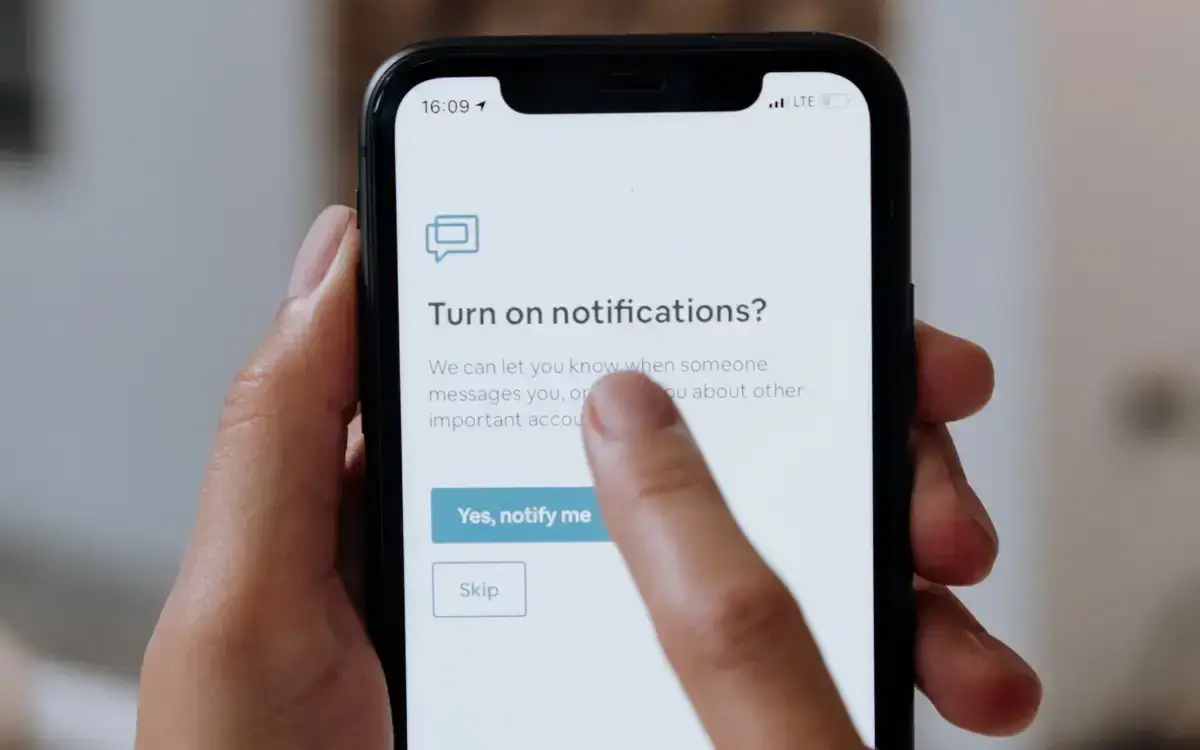Whether new to push notifications or refining your strategy, this comprehensive guide provides actionable insights on push notifications, their key benefits, and best practices.
You’ll also learn about 5 common campaign strategies, the industries that rely on push the most, and how segmentation improves engagement efforts.
What are push notifications?
Push notifications are real-time messages sent to users’ devices (phones, tablets, computers, or wearables), facilitating rapid, direct communication between businesses and users, often with the goal of driving engagement with the website or app associated with the notification.
The #1 advantage of push notifications is that the user doesn’t need to be on your website or utilizing your app to receive messages and engage with them, making this communication channel at least 2x more effective than emails or some other traditional communication channels.
Also, push notifications are a consent-based communication channel; therefore, users are naturally more inclined to engage with content they voluntarily signed up for. To ask people to subscribe to your push notifications, you need to create an opt-in message.
What is an opt-in message?
An opt-in message is a business’s initial communication to a website visitor or app user, asking for consent to receive brand communications and providing clear information about what they subscribe to while ensuring privacy law compliance.
In order to maintain trust, foster loyalty, and reduce unsubscribe rates, an opt-in message must be transparent and, preferably, offer higher user control. This way, businesses can build a list of users genuinely interested in engaging with the content.
User control, in the context of opt-in messages, means that users have the freedom to choose the type of content they wish to receive. On the other hand, transparency implies that users clearly understand what they are consenting to when they opt in.
Here’s an example of a good opt-in practice that offers both.
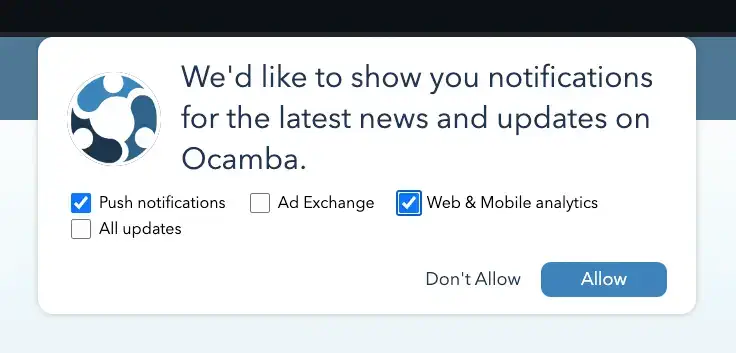
Example of a custom opt-in message
However, the actual consent to receive push notifications is gathered through a native prompt provided by the operating system (iOS, Android).
The native prompt doesn’t involve clicking a link or replying to a message but rather selecting an option in a standardized dialog box (e.g., “Allow” or “Don’t Allow”).
So, first, users will receive an opt-in message in which they can choose the type of content they want to receive. Then, they will consent to receiving notifications specifically from your website through a native prompt.
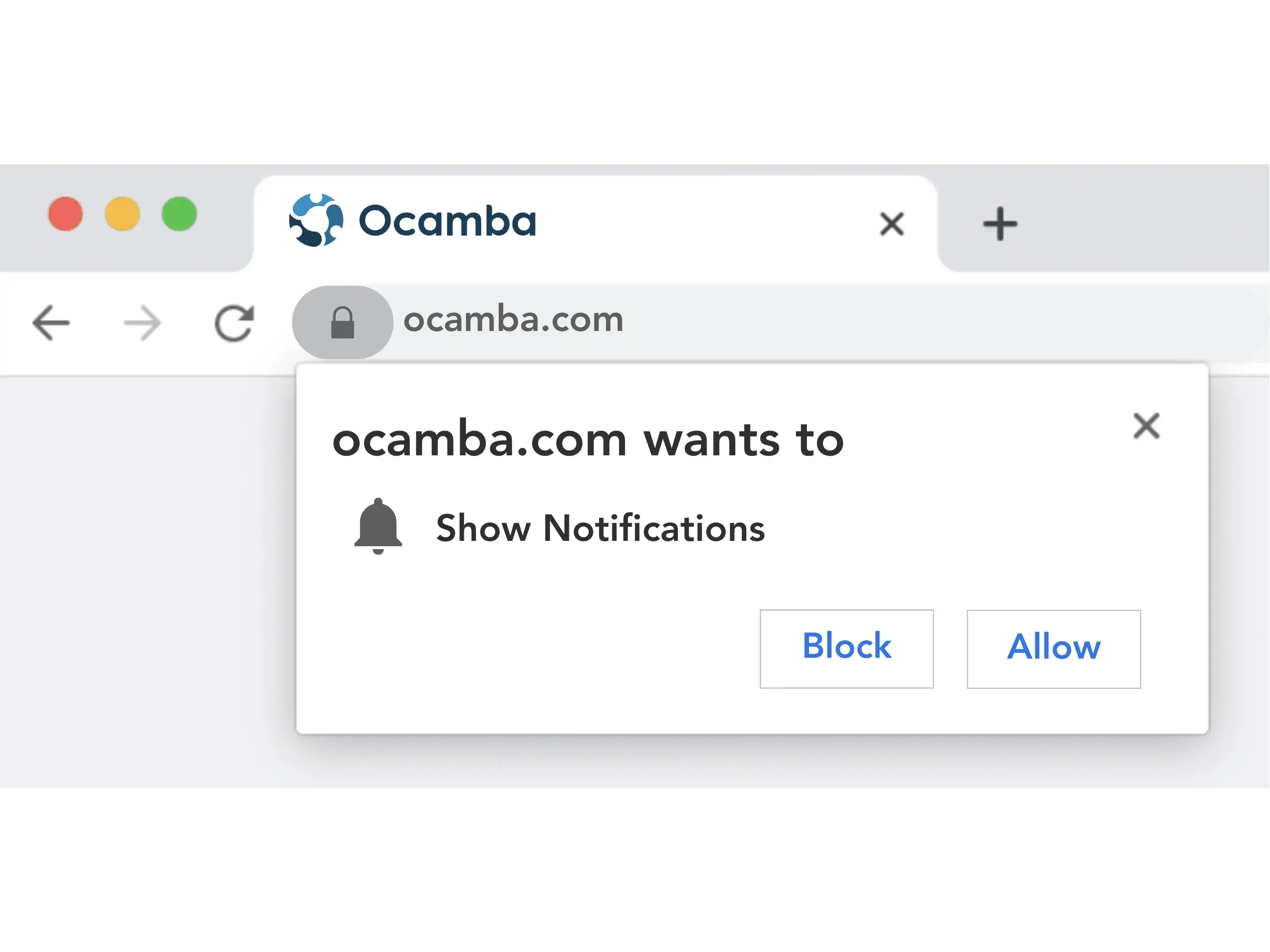
Example of a native prompt
Simply put, when users clearly understand the details of their subscription they are less likely to disable notifications entirely and more likely to engage with them.
Push notifications design
Typically, push notifications are made up of several elements, such as:
- Title
- Body copy
- Icon (Logo)
- Website URL
- Image
- CTAs (Action buttons)
- Settings
- Timestamp
- Browser
Ideally, images should be 1024 pixels wide, with a minimum acceptable width of 512 pixels, and they must maintain a 2:1 width-to-height ratio. In HoodEngage, all images and icons are scaled regardless of size. Still, it’s recommended that the image and icon not be smaller than the recommended minimum size depending on the device (desktop, Android, iOS).
Furthermore, keep in mind that push notifications look different across different operating systems on computers - Windows or MacOS, and on mobile devices - iOS and Android, and on different browsers - Chrome, Safari, Firefox, etc.
Here’s an example of a web push notification for Chrome on Windows.
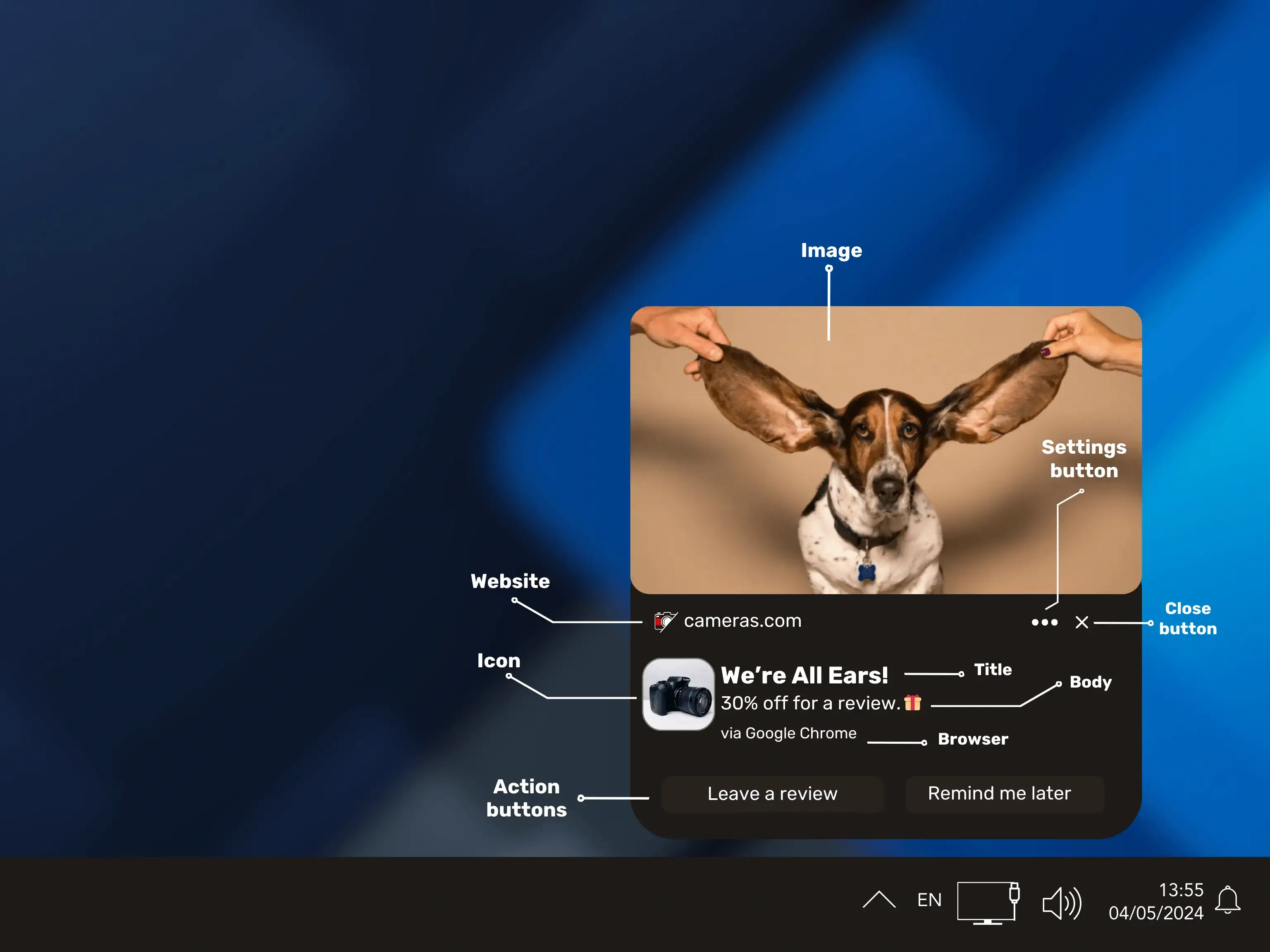
Example of an anatomy of a web push notification on Chrome for Windows
On the other hand, for example, MacOS doesn’t allow images in its push notifications. Therefore, the same web push notification for MacOS users on Chrome would look like this.
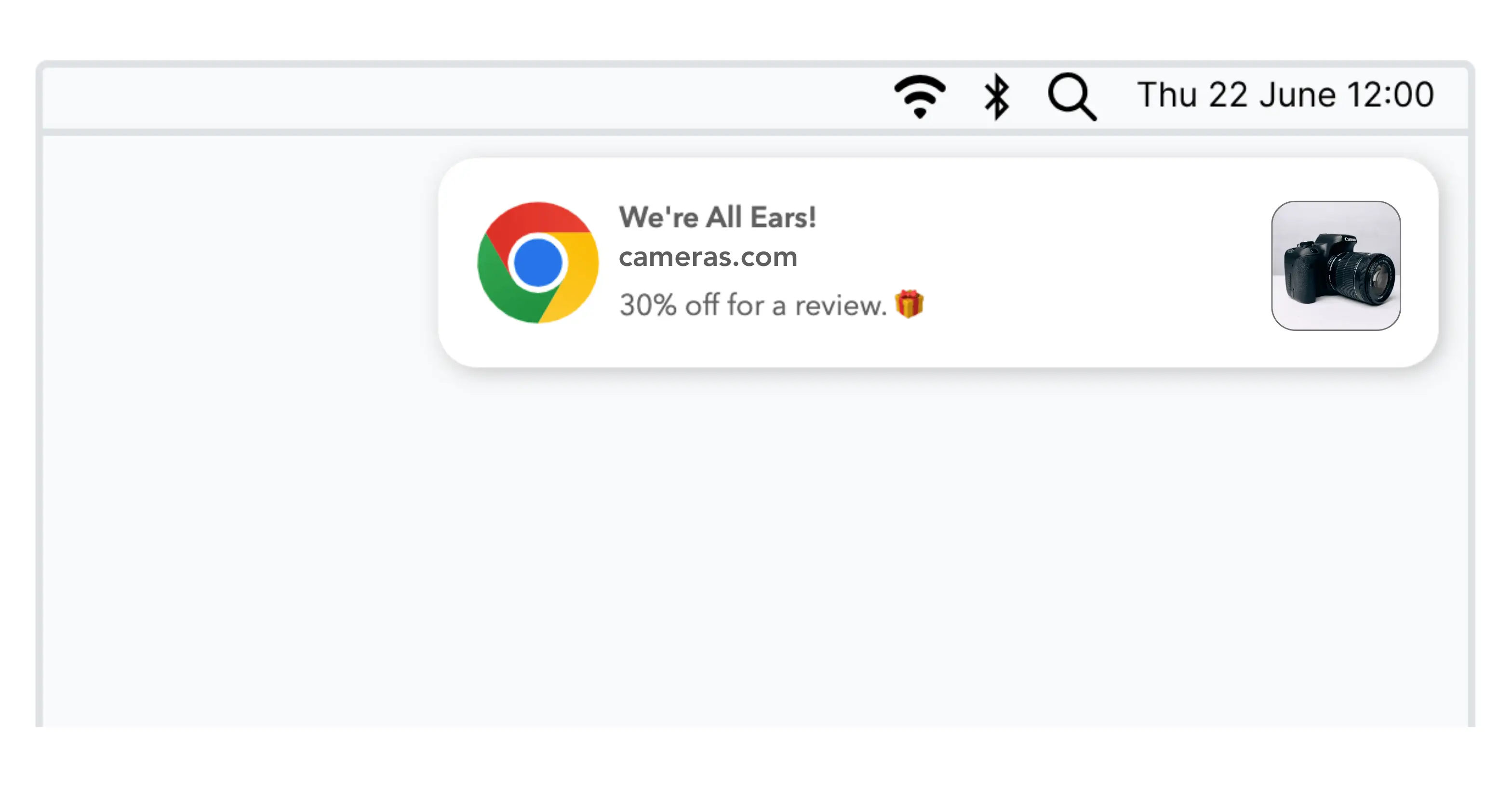
Example of a web push notification on Chrome for MacOS
Furthermore, push notifications can look different depending on the type of device, such as wearables where screen space is limited.
Types of push notifications
There are 4 types of push notifications:
- Web push notifications (mobile & desktop web)
- Desktop push notifications
- Mobile app push notifications
- Push notifications for wearable devices (e.g. smartwatches)
Web push notifications
Web push notifications are a type of push notification sent to a user through desktop web browsers or mobile web browsers.
The primary advantage of web push notifications is their ability to appear while users are active on their desktop or mobile browser, even when they’re not on your page, prompting them to return.
On desktop, web push notifications slide at the top (MacOS) or bottom (Windows) right corner, depending on the operating system, while on mobile, they look similar to push notifications delivered from apps.
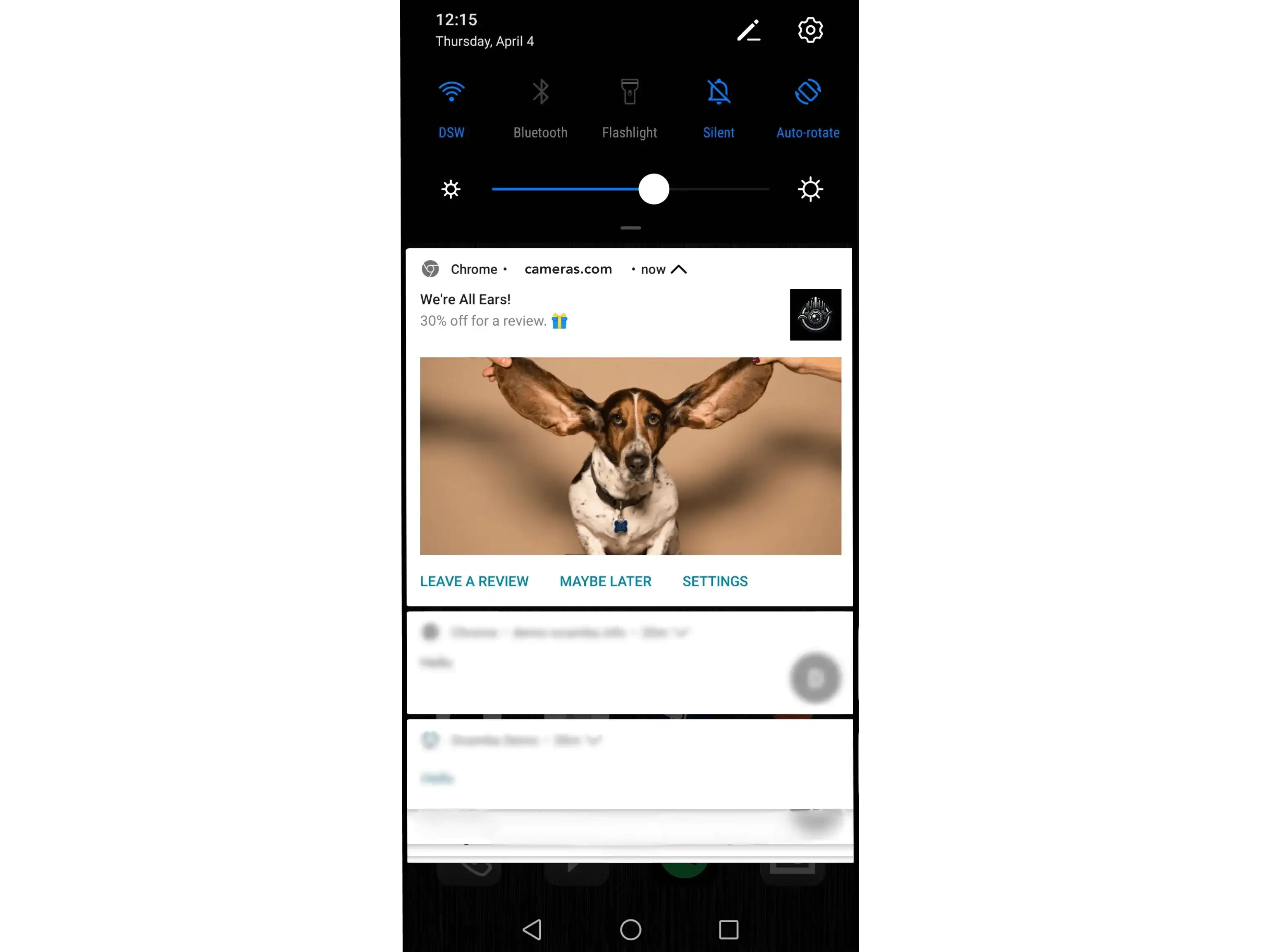
Example of a mobile web push notification for Android
You can find all notifications in your device’s notification center, too.
Desktop push notifications
Desktop push notifications (which can also be referred to as native push notifications) are notifications that appear on a user’s desktop operating system, regardless of whether a web browser is open or not. They are typically sent by native apps installed on the computer.
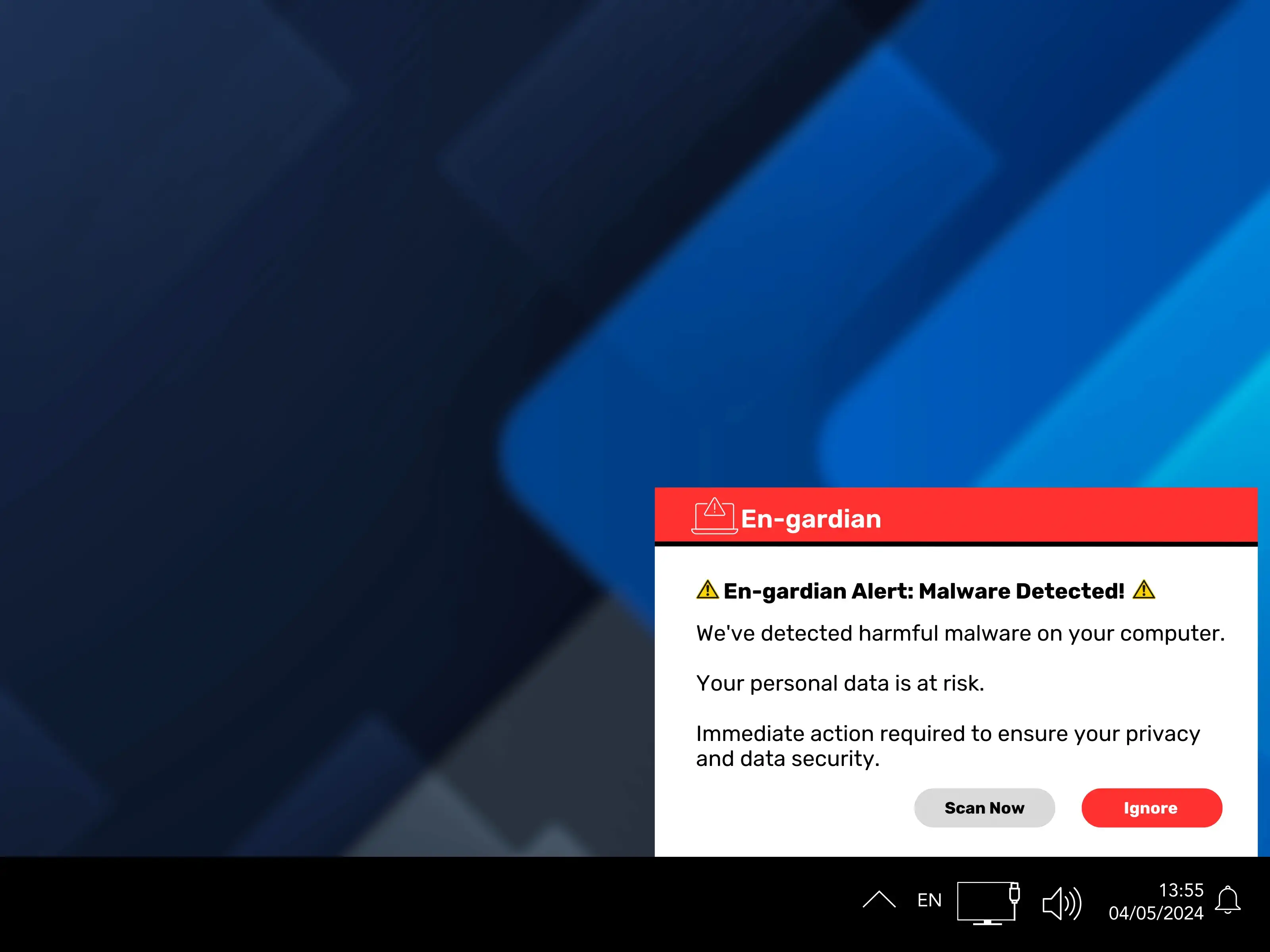
Example of a desktop push notification for Windows
Mobile app push notifications
Like desktop push notifications, mobile app push notifications are also triggered by an app already installed on your device.
The subscription method varies depending on the mobile device’s operating system. Android comes with a default opt-in setting for notifications, requiring users to manually opt out, whereas iOS requires users to agree to receive notifications before apps can send them messages.
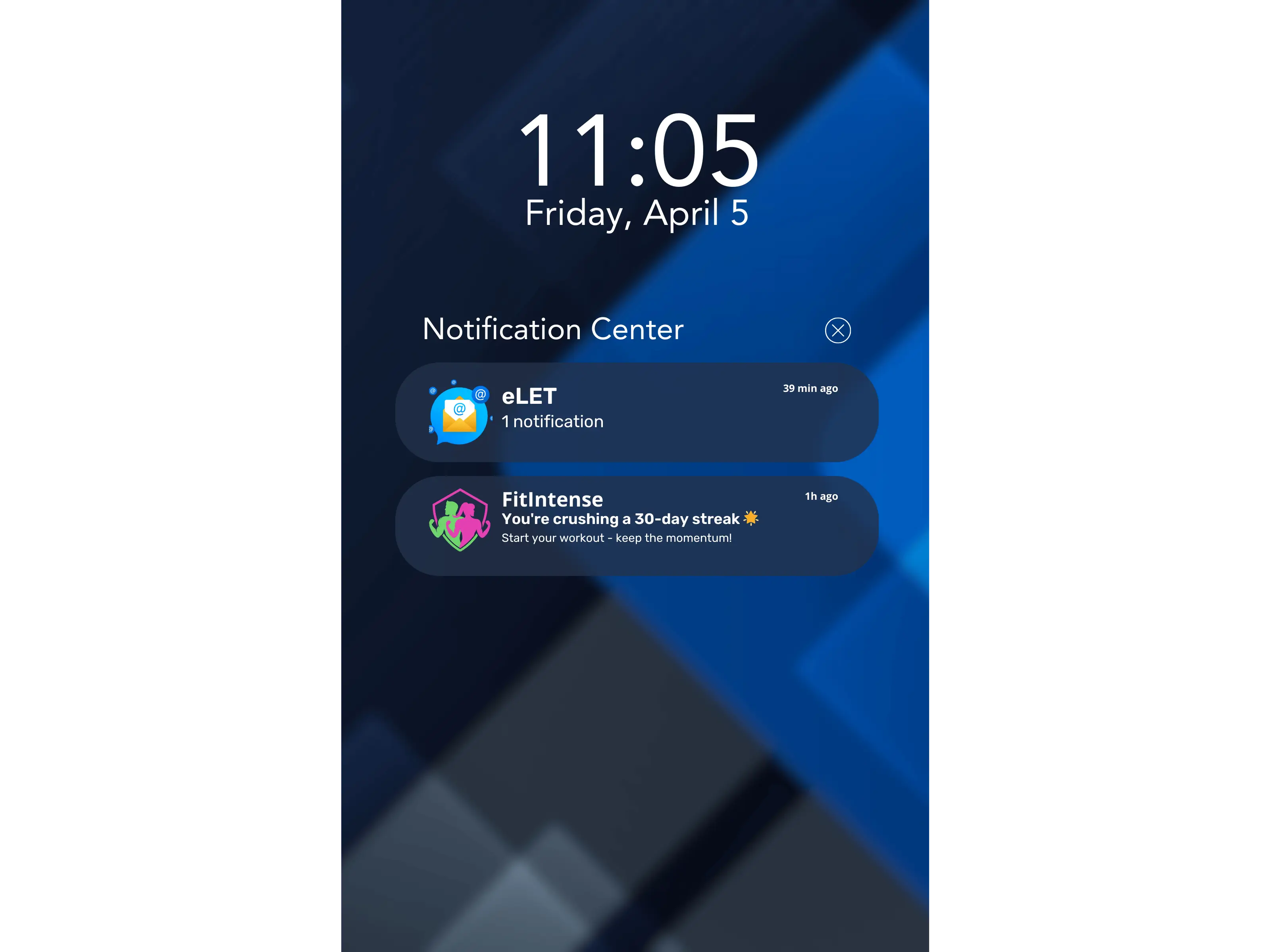
Example of a mobile app push notification for Android
Typically, mobile app push notifications are displayed in 3 locations on your phone:
- Lock screen;
- Banner;
- Notification center.
Push notifications for wearable devices
Push notifications for wearables, such as smartwatches, are typically not a completely separate type of push notification but rather an extension of existing push notification systems. They are delivered to wearable devices through a paired smartphone or directly via the internet if the wearable has its own connectivity.
Smartwatches have notification centers and also the option to disable notifications.
Also, it is important to take into account that the screen size of a smartwatch is smaller than that of other devices and that not all elements of push notifications can be shown.
Top 3 benefits of using push notifications
According to the GitNux research statistics, push notification open rates can reach 90%, with an average of around 47.8%, making this communication channel more effective than some of the traditional ones.
Furthermore, push notifications help increase retention, boost conversion rates, and play an important role in user experience.
Why?
1. Push notifications are permission-based.
As mentioned above, to send push notifications, you must first obtain user consent. This is a key advantage of push notifications as a communication channel, as users are more likely to engage with messages they’ve voluntarily signed up for.
However, to maintain a positive subscriber experience, it’s essential to send notifications that match the expectations set during the opt-in process. Failing to do so may lead to users opting out of notifications altogether and losing trust in your brand.
2. Push notifications are highly personalizable.
Push notifications can be personalized based on user data collected through web and mobile analytics.
By analyzing user behavior, preferences, location, and interactions with your website or app, you can tailor push notifications to deliver relevant and timely messages to each user.
3. Push notifications are time-saving.
Push notifications are shorter, more immediate, and, on top of that, can be automated.
Crafting a compelling push notification requires less time than writing an email or a full newsletter, and push notifications are often more effective at engaging users compared to these traditional communication channels.
Furthermore, using customer engagement tools like HoodEngage with its Multichannel scheduler with advanced capabilities, saves time and resources by allowing you to schedule messages, perform A/B testing, utilize message templates, and laser target your audience—all through a streamlined process.
In just a few clicks, you can set up attribution models and choose different delivery and engagement options, ensuring effective interaction with your push notifications.
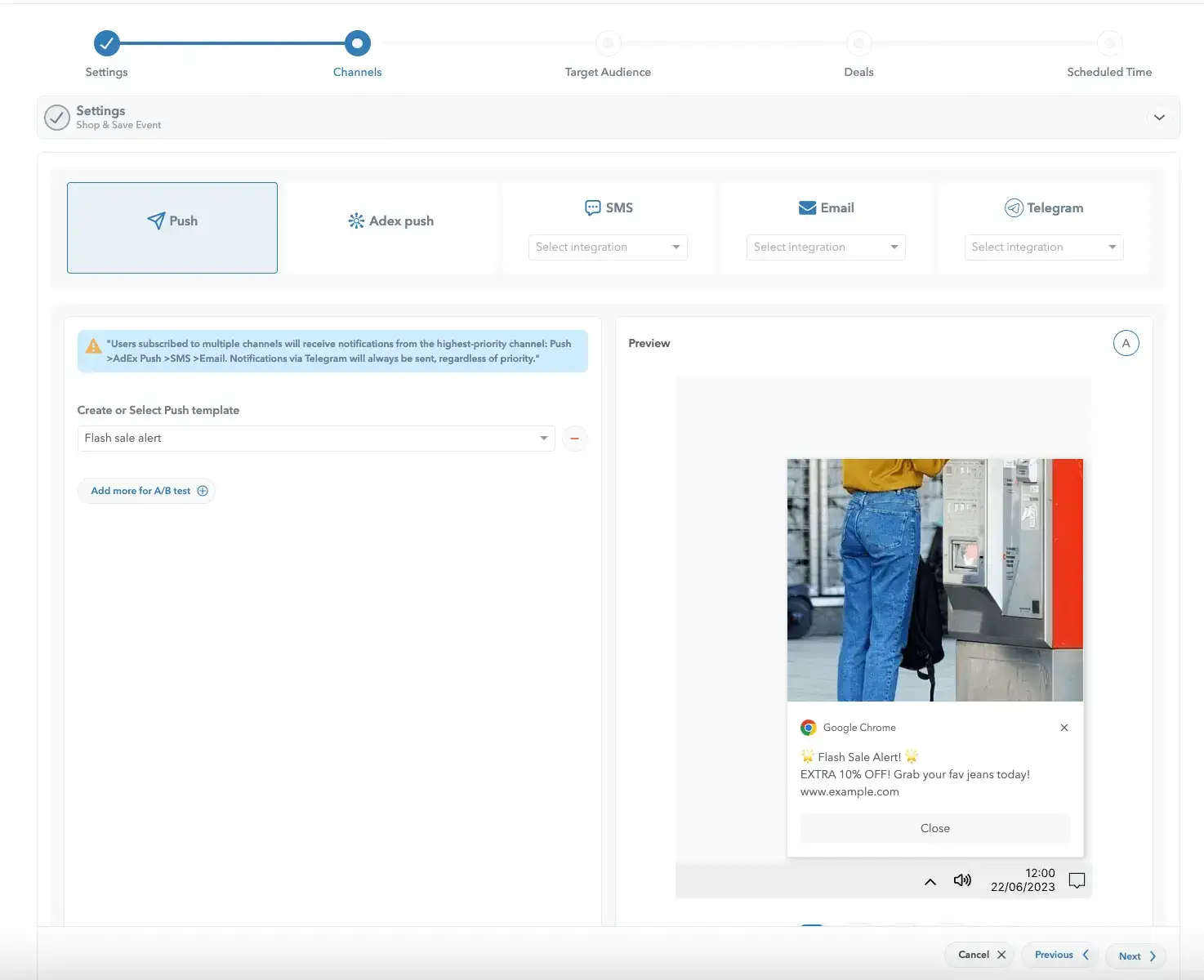
Multichannel scheduler to streamline all steps of a customer engagement campaign
5 most common push notification campaign types
Push notifications can serve a variety of functions and be used for different purposes, such as promoting products, sending reminders, delivering personalized updates, and more. Their flexibility makes them suitable for a wide range of communication goals across different industries.
In this section, we are listing and explaining the 5 most common push notification campaigns. However, keep in mind that these are just the tip of the iceberg when it comes to the vast potential and versatility of push notifications.
1. Cart abandonment
Cart abandonment implies a scenario in which a client adds items to their online shopping cart but exits without completing the purchase. It represents a critical metric for e-commerce sites and, at the same time, the industry’s major challenge.
There are many reasons why buyers leave their shopping carts without completing purchases. HoodEngage includes features tailored for e-commerce, offering valuable tools to understand user behavior and adjust your push notifications accordingly, providing the opportunity to significantly reduce cart abandonment rates.
2. Geo-specific campaigns
Geo-specific push notification campaigns are ideal for restaurants, bars, stores, dating apps, and similar - anything where the physical location of your user plays a critical role.
By understanding and acting on the geographical context of your users, you can tailor your messages to reflect local tastes, cultural events, or even weather conditions, making your communications incredibly relevant and timely.
3. FYI campaigns
FYI push notification campaigns are applicable to pretty much any industry and are crucial for community building and brand loyalty.
They are useful for content updates (new articles, videos, or podcast episodes), upcoming events, changes to your product, service, or user policy, brand-related news, asking for feedback on a particular product, service, delivery experience, etc.
4. Time-sensitive campaigns
Time-sensitive push notifications campaigns are an excellent way to capitalize on the users’ desire not to miss out and to encourage them to take advantage of the unique opportunity you’re offering.
It is used to alert them about offers available only for a limited time, such as exclusive deals, flash sales, or promo periods.
5. Transactional campaigns
A transactional push notification strategy is particularly useful for maintaining transparency with your users, which is a crucial step in laying a solid foundation for brand loyalty.
Use this campaign type to remind users of upcoming charges, changes in pricing, and additional fees or to let them know their card has been charged despite the fact that they voluntarily set automatic payment.
Push notifications: Best practices
As mentioned above, push notifications have high engagement rates and are undoubtedly a powerful communication channel.
However, there are some ground dos & don’ts if you want your push notification campaigns to be successful.
1. Transparency in opt-ins.
Being transparent in your opt-in messages about what your visitors are signing up for ensures that your messages are perceived as valuable and non-intrusive. On the other hand, misleading prompts damage your brand’s identity and make your subscribers more likely to opt out entirely.
2. Personalization.
Make sure you take full advantage of the invaluable user behavior data to deliver the most personalized experience for your audience.
By this, we mean grouping users based on specific criteria, such as - their behavior on your app or website, personal preferences, or demographic information, and then tailoring messages to meet their unique needs and interests.
3. Multiple CTAs.
Incorporating multiple CTAs and then monitoring which buttons are clicked most frequently can reveal what motivates users, what information or products they find most compelling, and which messages resonate the best.
HoodEngage offers the possibility of inserting up to 3 CTAs for Android push notifications and then tracking their statistics through a simple drag-and-drop reports designer.
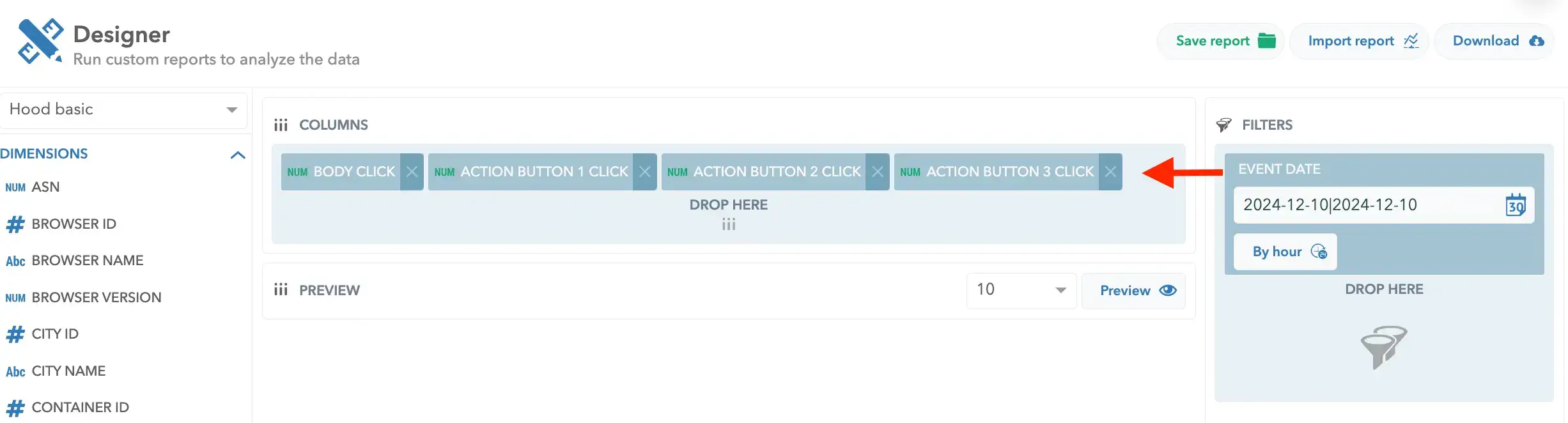
HoodEngage's Report designer, Action button statistics
4. Timing is everything.
The timing of your push notifications can make or break their effectiveness. And this is not only about avoiding messaging your audience when they’re least likely to engage (like - at night!).
It also implies adjusting your notifications to different time zones, making sure your users don’t wake up to a sea of notifications, being pinged during sensitive national holidays, and so on.
HoodEngage’s scheduler’s advanced options allow you to automate the above-mentioned timings and make sure your messages are delivered at the most clickable times.
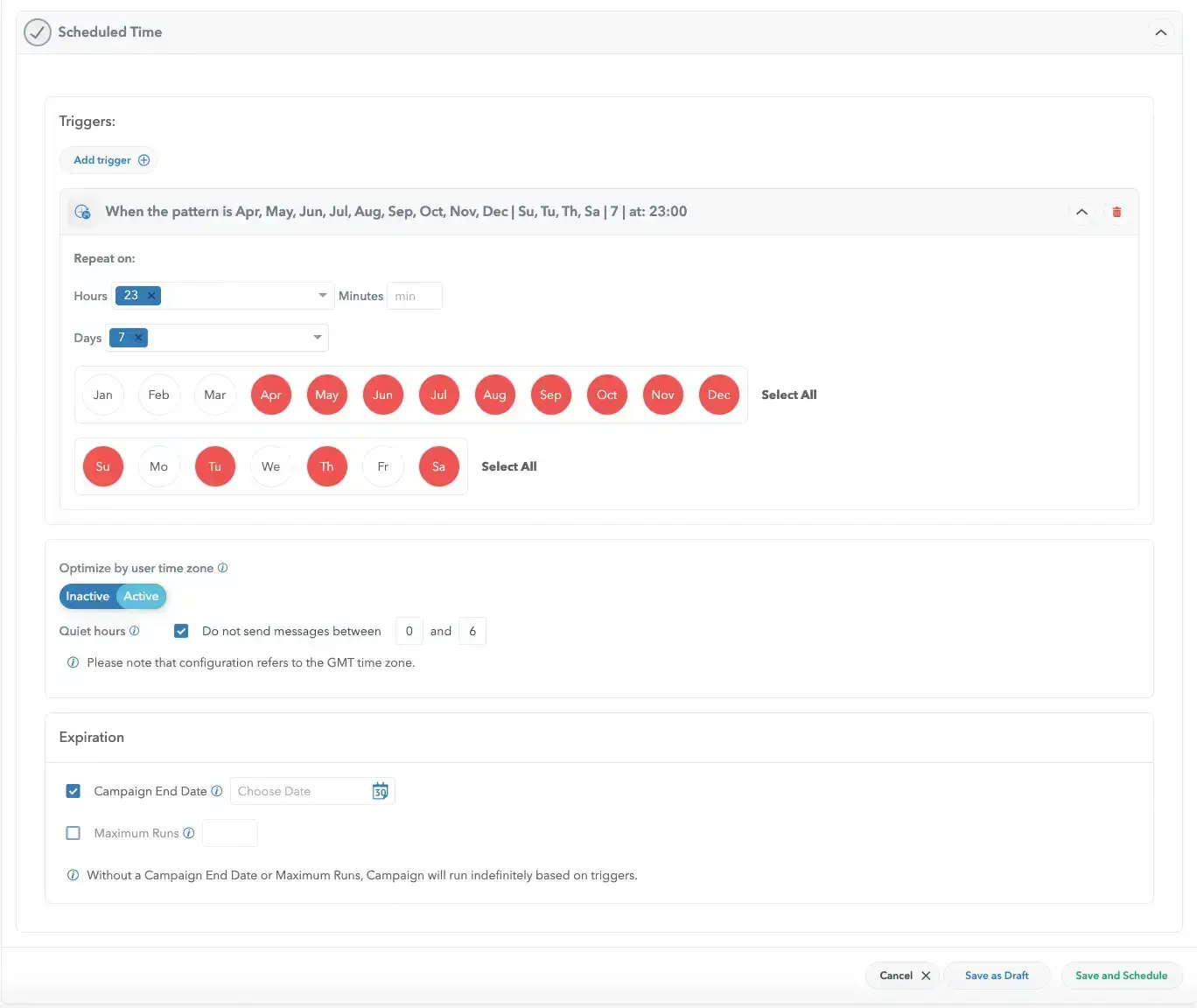
HoodEngage’s Campaign scheduler, triggers & timing options
Common push notification mistakes
1. Overwhelming users.
Even users who gladly opted in to receive notifications from you don’t want to be bombarded with messages. When scheduling notifications, take into account your users’ fast-paced lifestyles and the fact they are not only receiving notifications from you.
2. Not setting quiet hours.
Speaking of the frequency of your push notifications, let’s not forget about the importance of quiet hours.
No one wants to be woken up in the middle of the night or open their eyes in the morning to millions of notifications. Aside from being annoying, it’s also very little effective as it’s unlikely they will engage with them at 3 AM on a workday.
3. Not segmenting your audience.
Nowadays, customers expect high levels of personalization. Otherwise, they are quick to opt out.
We don’t blame them. The number of apps and websites fighting for user attention is getting higher by the day, and unless the notifications they’re receiving are highly relevant, they don’t have the time nor the capacity to deal with it.
4. Not tracking metrics.
If you’re only tracking click rates, you’re missing out on other valuable insights into user preferences that can help you further optimize campaigns for major results.
HoodEngage offers 100+ metrics, including both measures and dimensions, allowing you to track every aspect of your push notification campaigns. This comprehensive data helps you analyze performance in detail and make informed decisions to improve the effectiveness of your campaigns moving forward.
Industries that use push notifications
Push notifications can be valuable for any industry, but they are particularly popular in those that require frequent real-time communications with users, such as:
- E-commerce & retailers to promote sales, recommend products, send abandoned carts reminders, and provide order delivery updates.
- News & media to deliver breaking news and updates in real-time.
- Social media platforms & apps to inform users about messages, friend requests, post engagements, and trending content.
- Finance & banking to send real-time alerts about transactions, account security, stock updates, and spending habits.
- iGaming to keep players engaged by promoting new features, sending reminders for in-game streaks, offering incentives for purchases, and encouraging interaction between players.
- Education to share course updates, daily learning prompts, assignment deadlines, and graded feedback.
- Hospitality & travel to provide real-time updates on flight status, hotel check-ins, itinerary changes, and promotional offers.
- Fitness & wellness apps to remind users to stay hydrated, track meals, complete workouts, or check in on their health goals.
As you may see from the examples above, push notifications are highly adaptable and can be used effectively in a wide range of industries, each with unique needs.
Segmentation in push
Audience segmentation implies dividing the user base into smaller, more defined groups based on specific criteria such as behavior, demographics, preferences, engagement patterns, etc. with the goal of crafting messages that speak directly to the interests and needs of each segment.
HoodEngage allows you to divide the audience into 14 segments, including custom data targeting, which means you can integrate and use unique attributes to further refine your audience segmentation. Furthermore, all segments can be inclusive or exclusive (“is” or “is not”) for a more precise specification.
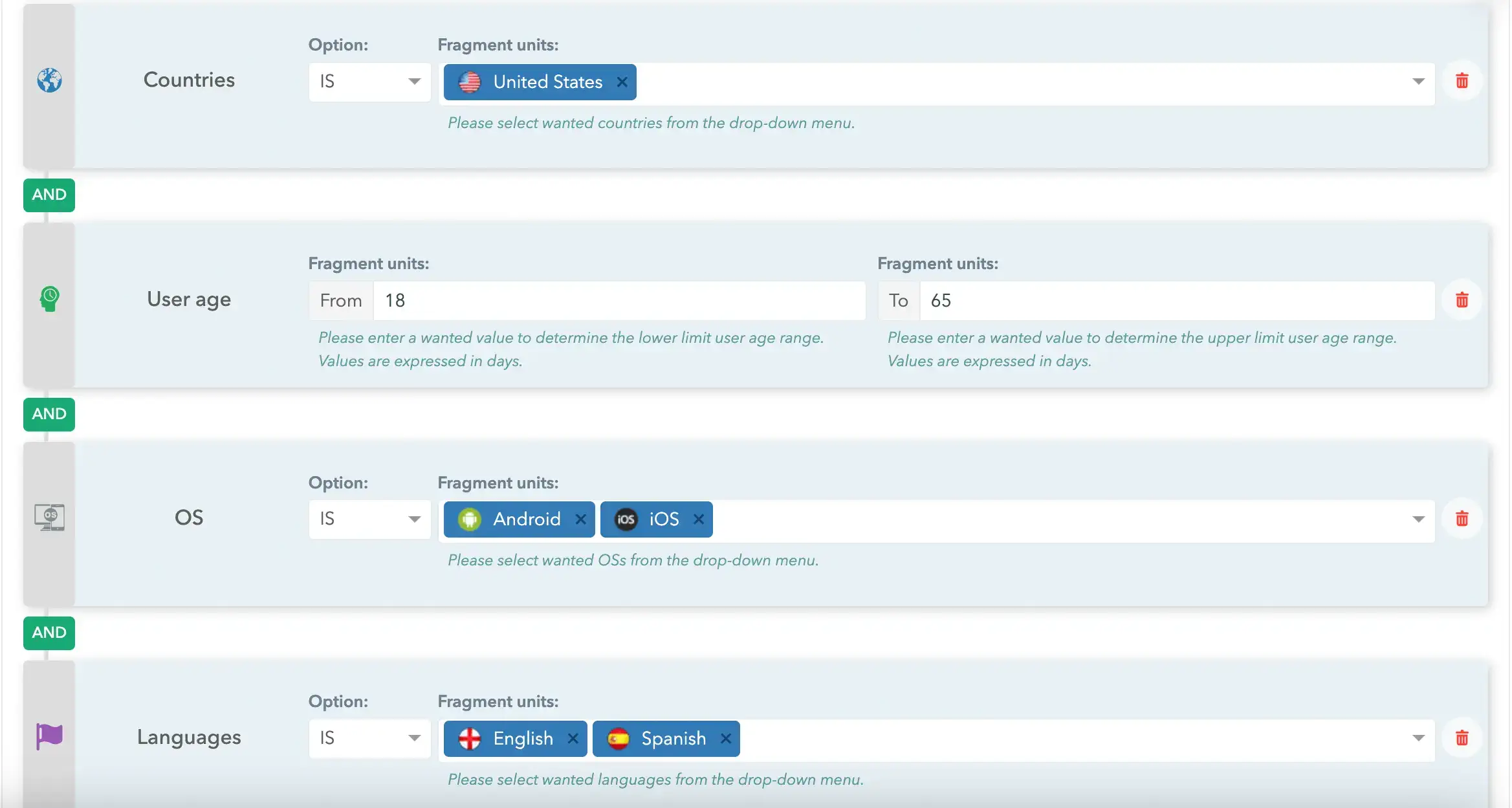
HoodEngage audience segmentation options
Summary
With a comprehensive understanding of push notifications, the final key to improving your customer engagement strategy is HoodEngage.
With its robust features and data-driven insights, HoodEngage will help you optimize your push notifications and take your engagement strategy to the next level.
Sign up for HoodEngage’s 1-on-1 live demo to get a personalized walkthrough of our platform. Or, jump straight into our software with a free option and experience how it works firsthand!
![Push notifications: The complete guide [2025]](/images/resources/blog/blog-release/push-notifications-complete-guide/cover-blog-push-notifications.webp)